Effortless Project Oversight with Trimble WorksOS Monitoring Software
Proper management ensures construction projects run smoothly and finish on time. An advanced progress monitoring solution like Trimble WorksOS offers efficiency and integration with other technology to streamline oversight.
SITECH Southwest is one of the leading providers of WorksOS. This construction site monitoring software collects and displays data from various sources in a single centralized platform, saving project managers the time and effort they would have to spend collecting this information themselves.
Call us at 602-437-0410 to speak directly with a member of our team.
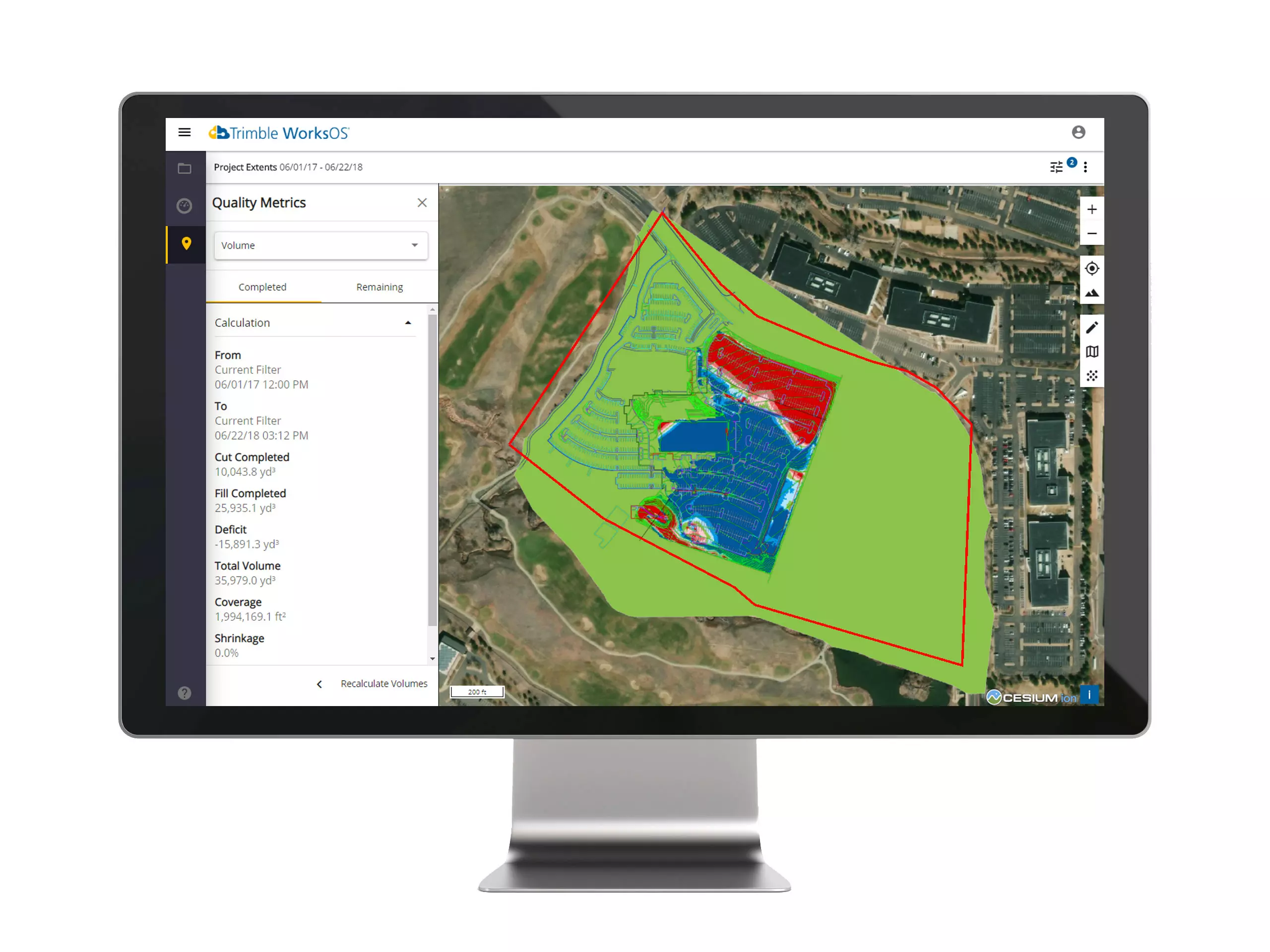
Transform the Way You Work. Contact Us to Learn More.
Key WorksOS Features
Our Trimble WorksOS solution provides the following capabilities:
1. Real-Time Site Progress Monitoring
With WorksOS, construction managers can maximize their equipment use and make informed decisions by having access to crucial insights. After Trimble equipment control systems collect precision and elevation data, this construction software summarizes it on one central dashboard.
This information helps keep track of actual progress and make adjustments where necessary. It is also useful when analyzing progress trends to identify what is working and opportunities for improvement.
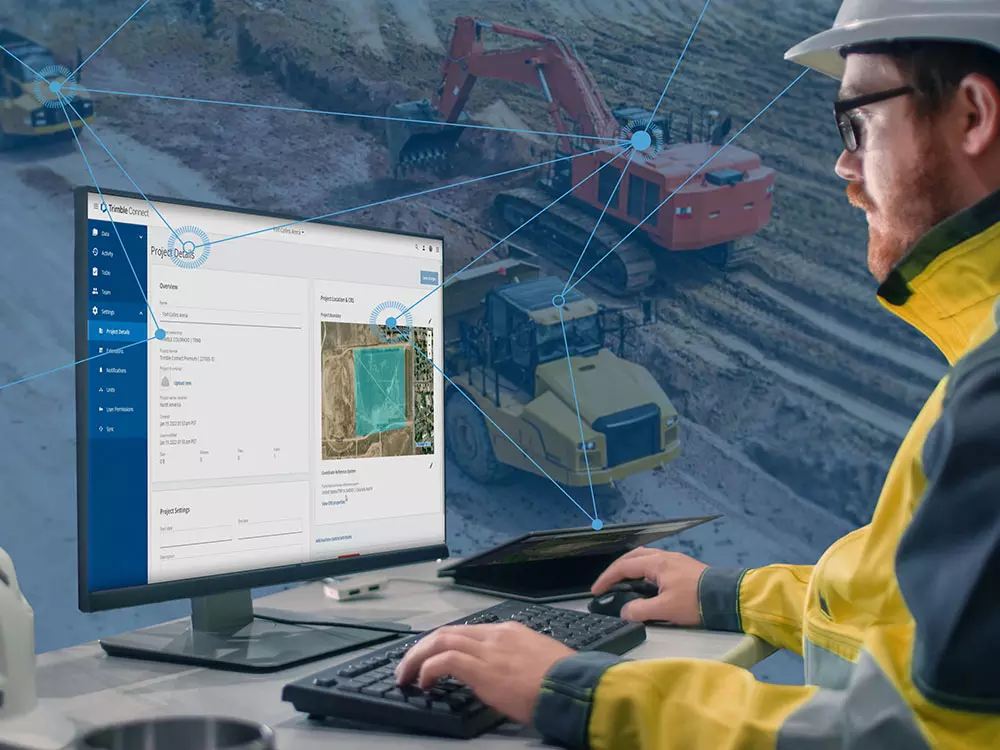

2. Activity Workflow
WorksOS offers an activity functionality that uses design data and survey surfaces to compute quantities and monitor project progress. It allows construction supervisors to define when a project starts and ends, as well as its design targets.
They can track productivity and progress, making it possible to optimize scheduling, estimating, and bidding. The WorksOS intuitive interface also simplifies the tracking of jobsite metrics without the need for complicated filters.
3. Connected Construction
Contractors can integrate WorksOS with other software options, such as Trimble Connect, Trimble WorksManager and Trimble Business Center. This interoperability allows users to seamlessly upload designs and access a wider data range, such as 3D modeling capabilities, as-built data and drone-surveyed surfaces.
Using Trimble Connect, different teams and stakeholders can communicate and collaborate better. Site administrators can also use data obtained from control systems like Trimble Earthworks Grade Control Platform to make guided decisions on equipment use.

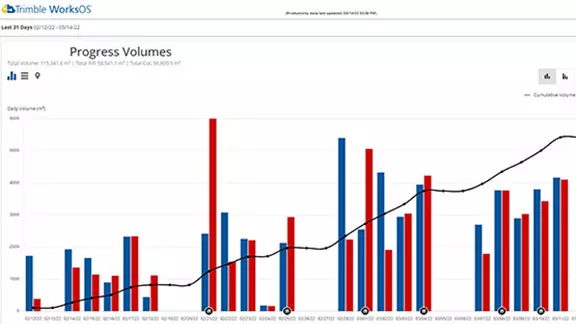
4. Jobsite Visibility
WorksOS enables construction site overseers to gain unmatched real-time jobsite visibility, helping them verify that work is undertaken in line with the required standards. They can receive volume, compaction, and cut and fill data as it comes in to stay updated on how productive their used equipment is on the worksite.
Data provided by the software is instrumental in understanding productivity trends. Site managers can see progressive material volumes and how they have moved over certain periods.
5. Productivity Monitoring
Construction project managers can use WorksOS to view real-time information about ongoing and completed tasks. This functionality promotes transparency by making everything known and taking the guesswork out of project operations.
With WorksOS, main contractors can also see which equipment is working and view 2D cut and fill maps showing how the material is moving. They can make changes to work targets where needed to remain on schedule.

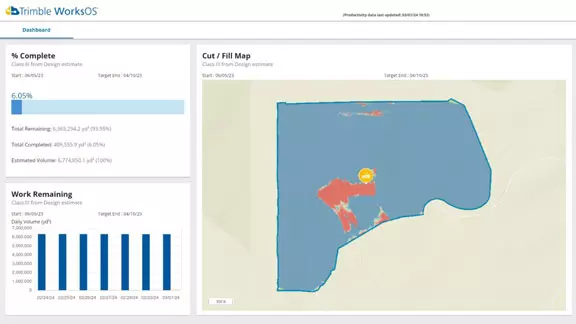
6. Calculate Landfill Density
Using WorksOS significantly aids in landfill management in several ways. First, on-site managers can calculate density daily and gain valuable knowledge about how the project operates.
Furthermore, mapping provides volume data, and the software generates reports that convey field data to project managers in the office. Through this data transfer, construction supervisors can optimize resource allocation, improve decision-making, and extend landfill life.
7. Integrated Site Design
Site supervisors can automatically transfer projects from WorksManager and Trimble Business Center into WorksOS. This feature allows site supervisors to easily and accurately compare actual and planned work.
It is crucial for projects in the construction industry to have a smooth flow of data at every stage, from design to the groundwork itself. Integrated site design facilitates this workflow by transferring data effortlessly through all construction process stages.

Benefits of WorksOS
Given the various features and functionalities WorksOS offers, users who adopt this civil construction software for their projects gain access to several advantages, which include:
Increased Productivity
Trimble WorksOS provides insights into productivity and activity workflows, which allow users to identify potential areas for improvement. This information empowers construction companies to allocate their resources better and increase profits.
The WorksOS platform also helps project supervisors and managers to track project progress in real-time. The visibility it offers enables them to identify and address issues quickly, which assists in keeping projects on schedule and avoiding costly delays.
Cost Efficiency
WorksOS is valuable for companies looking to save money and stay on schedule with their construction projects. Its jobsite visibility features aid on-site supervisors in tracking material movements and inventory levels. They can then make more precise plans, estimates, bids, and schedules to improve efficiency and reduce waste.
Enhanced Decision-Making
WorksOS offers construction operation managers access to a wide range of data, including volume, compaction, and cut and fill details. The software generates reports to translate these material and equipment specifics into a format that supervisors in the office easily understand.
Project managers can use this information to identify trends, progress, and development opportunities and make data-driven decisions about how they run operations.
Integrations
WorksOS from SITECH Southwest integrates with other Trimble products to guarantee the seamless flow of data from the design to the construction stage. It provides full interoperability with:
- Trimble Business Center: Prepare project and design data or upload it manually and compare the plans to actual work.
- WorksManager: Leverage this technology for seamless data transfer to keep projects on track.
- Siteworks Positioning Systems: Boost productivity and reduce downtime by helping identify issues earlier on.
- Grade control systems: Gain more control over various equipment options such as excavators, soil compactors, dozers, motor graders, wheel loaders, and asphalt pavers.
- Trimble Connect: Streamline information sharing from the field to the office and get the right data to the relevant people.
Access Cutting-Edge Solutions Through SITECH Southwest
Trimble WorksOS provides a comprehensive solution for monitoring construction projects, making it ideal for companies facing the challenge of running behind schedule or over budget. It can be a game-changer for your business to turn chaotic workflows into organized processes.
At SITECH Southwest, we provide this product and support you in setting it up so you can take control of your projects and attain the best results possible. Are you ready to get started with WorksOS? Contact us today for more information.
